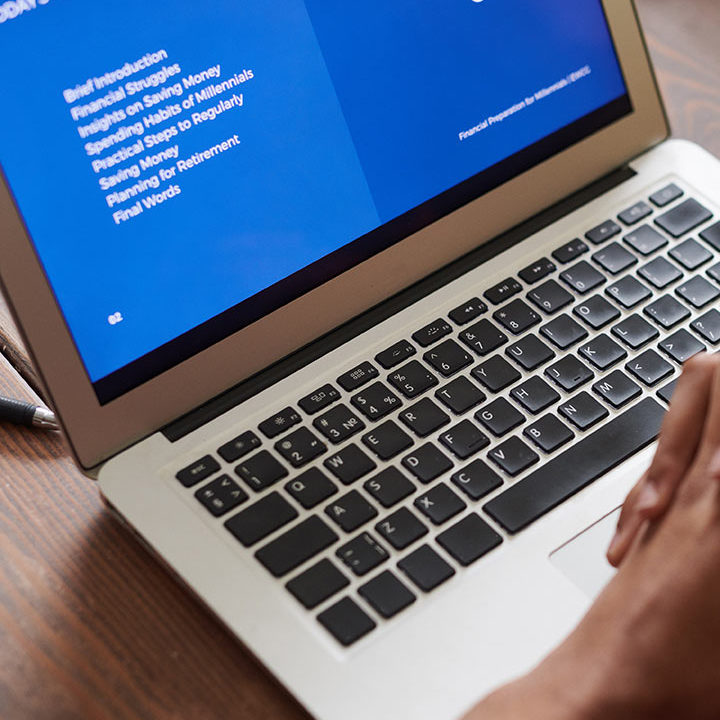Software
- Home
- Software
Enterprise Software Platform: Incredibly powerful. Amazingly easy to use.
Data. Data. Data. Data. Data. Data. Data. Data. Data. Data. Data. Data. Data. Data. Data. Data. Data. Data. Data. Data. Data. Insight. Data. Data. Data. Data. Data. Data. Data. Data. Data. Data. Data. Data. Data. Data. Data. Data. Data. Data. Data. Data. Data. Data. Data. Data. Data.
Enterprise Software is where the Magic happens.
Information is easy. You have tons of instruments and testing machines spitting out data from all corners of the earth. The hard part is making sense of all that stuff… turning information into insight. Doing that takes an advanced software platform that is powerful and robust, and at the same time is user-friendly and infinitely customizable. Software that makes a difference in your ability to make decisions about your ingredients, your compounds, your quality, your downstream process, and tactics you might want to consider for the future. Our competition calls it Magic. We call it Enterprise.
No more playing hide and seek with the data.
Our robust search functions let you quickly drill down to see meaningful, actionable information. The Main search window lets you customize your search for multiple test methods, data ranges, compound and sample identification and more. The Quick Filter gives you a fast way focus on the information you really want to see.
Look Back in Time.
Recalculate curves. Over trace curves. Eliminate outlier curves. You have the ability to look back in time and change how the data looks. For example, if a data point is added after a test was run, Enterprise can calculate the data point and add it to the existing results. Likewise, if limits were added or changed, you can apply the limit and update the result status based on the selected limit.
Stats stat.
Using your test results, you can quickly view each data point in an x-chart, histogram and view all the statistical calculations based on the data. (Stat is an abbreviation of Latin statim, meaning “immediately.” Yes, we’re pretty much that fast.)
Living in the Materials World.
You have the ability to manage ingredient names, compound names and products along with the data associated with them. Once entered, you are able to further define both ingredients and compound groups based on common attributes. That makes finding materials easier by searching on a group, or identifying materials with a common purpose, such as tire side wall compounds or tread compounds.

Customizable Test Methods
Enterprise data point calculator enables custom creation of data points. Your IT team can use if/then logic, calculations and other data points to create the desired calculator routine. From there the data points can be added to an individual test or groups of tests.
Define, edit and group your specifications.
Multiple Users but with Defined Access
Enterprise allows you to create unlimited user profiles and privilege groups that assign permissions and workflow. Each user can assign their language and culture points (the use of commas versus periods, for example) which stay with them wherever they log in. A French technician in America can log in and see their interface in French.
Automate Your Plan
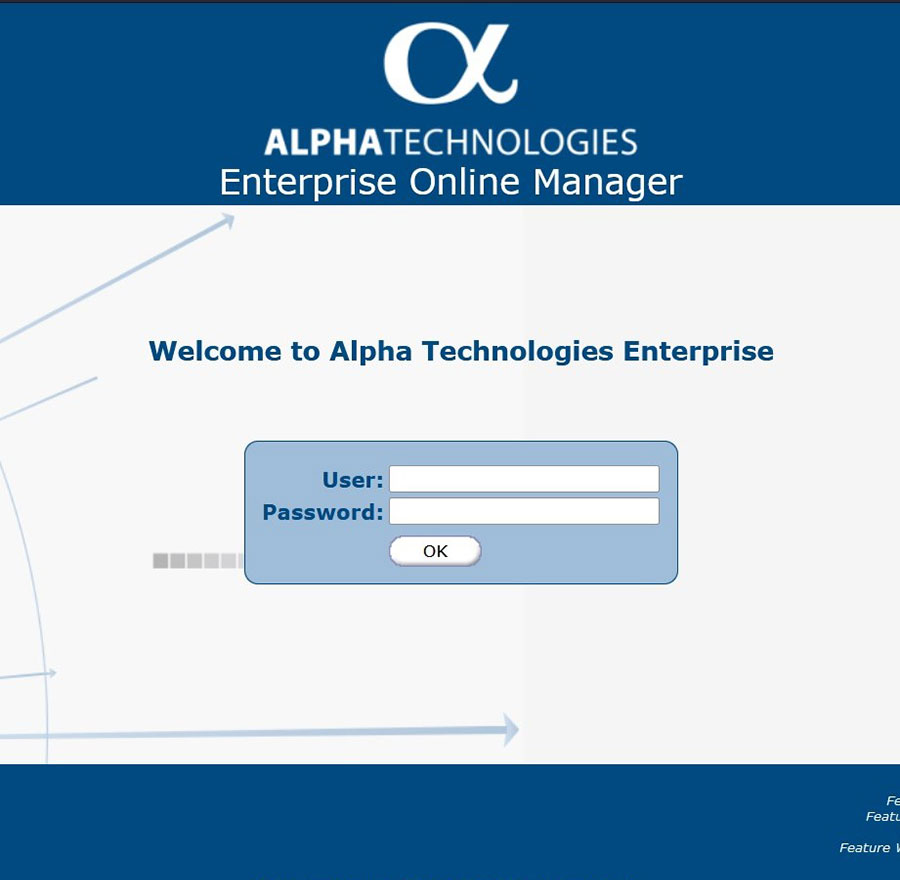
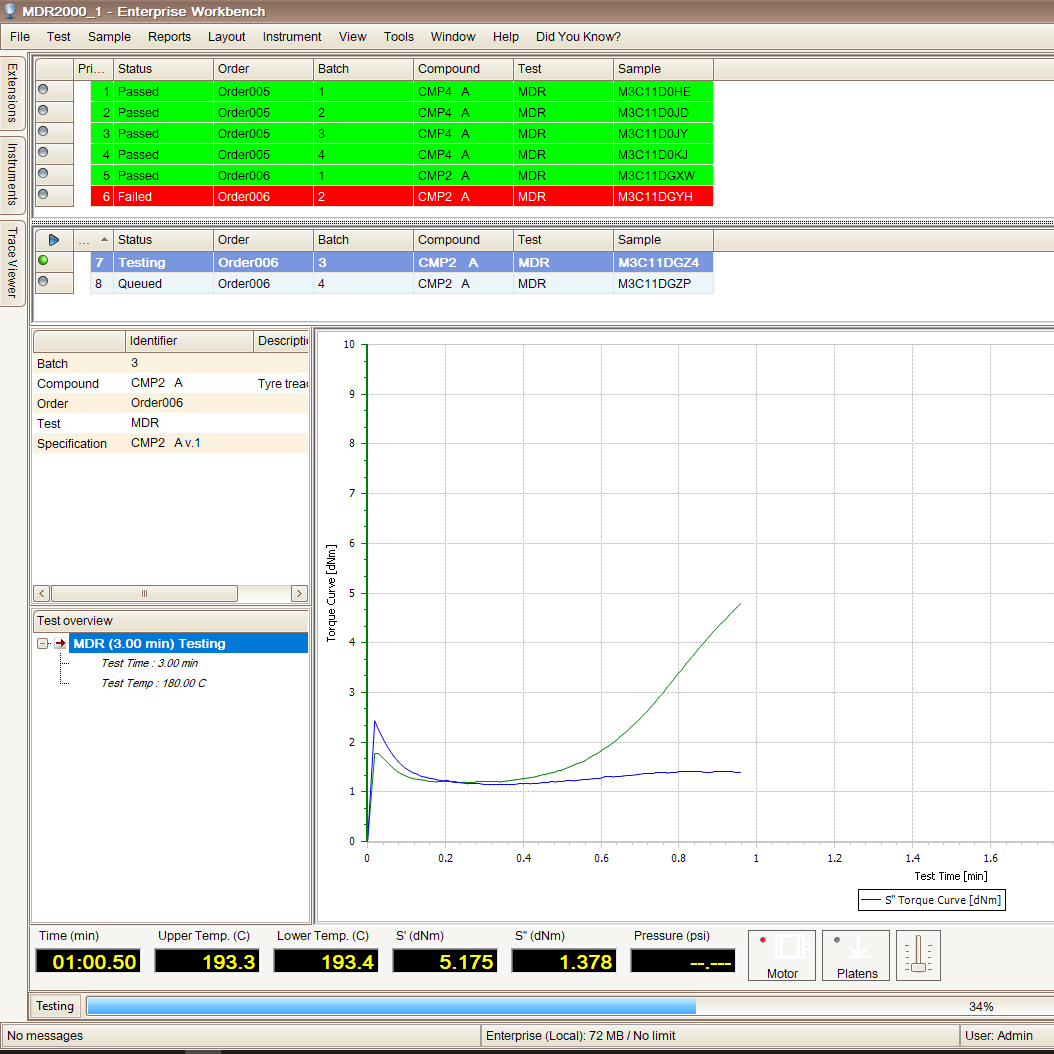
Analyze and Control your Quality
There’s nothing like a big, red “Fail” window to catch the operator’s attention, even from the other side of the lab. And with the WorkOrder add-on a string of logic kicks in to generate email and other communication to the people who need to know. Enterprise helps you stay ahead of the game.
Instrument Agnostic
The WorkBench add-on interfaces with all Alpha Premier instruments. Additionally, it can pull readings and data from a host of non-Alpha instruments including Density, Hardness and Tensile testers, and assign those results to data points within the Enterprise software. The standardized WorkBench user interface means operators and technicians have a consistent view of controls and routines, no matter what instrument they are controlling.
Intuitive Reports
Whether you are providing key information to your management or audit trails for your customers, you want the report to be easy to read, concise and actionable. Got it! Enterprise comes with a set of pre-loaded reports that can provide a single result data or overview result data. Reports are fully customizable to modify existing reports or create new ones with your logo, colors and preferred formatting.
Add-On Modules to Get Even More
from your Enterprise Software.
Remote View
While the Enterprise Online Manager is sold as a standalone system Remote View allows remote access to the Enterprise database across the network. So, you have secure access to Online Manager from pretty much anywhere. And because Enterprise provides customized user setup, your user settings come with you – your view is in the language and formatting that you normally see.
Process Manager
The Process Manager module provides an automation system to apply logic to automate business rules to ensure the appropriate actions take place. Actions can include importing data, orders and other items from other systems, exporting data to other systems and creating a variety of automation sequences based on specific company needs, including sending emails with or without attachments to key people.
Compound Management
Expands your ability to manage ingredients and compound components to add formulation capabilities, mixer definitions and control sequences. In addition to the standard fields in the Online Manager compound tab, there are added fields for shelf life, cross references, Health & Safety data. The formulation is calculated using the PHR calculation method for rubber and can be done by mixing weight, load factor or base weight of a material. You can use Compound Management to build a bill of materials and create mixing instructions for production.
WorkOrder
Creates a fully managed R&D testing environment with full control over the entire test process. Applications within WorkOrder include full-featured formula development, robust testing sequence editor, highly customizable lab control module, and expanded data reports.
Software Support through AlphaCare
It’s not unusual for an IT group to be so overloaded that keeping up with daily work orders means there’s no time to explore the full functionality of something as powerful as Enterprise Software. And don’t even think about asking them about creating new customizations. “We’ll get around to it… eventually.”
Alpha’s software applications engineers are available to help create new routines. They can help you fill in the gaps on new ways to interpret your data. And, of course, they are on call to help troubleshoot a technical issue or install a new software patch or upgrade.
Software Specifications
- Intel i5 processor or equivalent
- 4 GB RAM memory (8 GB or more RAM recommended)
- 20 GB of free HDD space
- Operating System: one of:
- Windows 8.1 Update 1 (x86 and x64)
- Windows 10 1803 or later (x86 and x64)
- Make sure the latest critical and important Windows Updates are installed.
- TCP/IP 100 Mb Networking (1 Gb recommended)
- Microsoft IIS
- Microsoft Internet Explorer 11.0 or newer, Edge, Firefox, Chrome
- Intel i5 processor minimum (Intel i7 or better recommended)
- 16 GB RAM memory • 20 GB of free HDD space (100 GB or more recommended)
- Operating System: one of:
- Windows Server 2012 or newer (x64)
- Windows Server 2016 or newer (x64)
- Windows Server 2019 or newer (x64)
- Make sure the latest critical and important Windows updates are installed.
- TCP/IP 100 Mb Networking (1 Gb or higher recommended)
- Microsoft IIS
- Microsoft Internet Explorer 11 or newer, Edge, Firefox, Chrome
Enterprise version 6 requires Microsoft SQL Server. Microsoft SQL Server 2019 Express is included in the installation; however, it is recommended that a server installation use a non-express version of Microsoft SQL Server.
Microsoft SQL Server 2012 SP4, Microsoft SQL Server 2014 SP3, Microsoft SQL Server 2016 SP2, Microsoft SQL Server 2017 CU22, Microsoft SQL Server 2019.